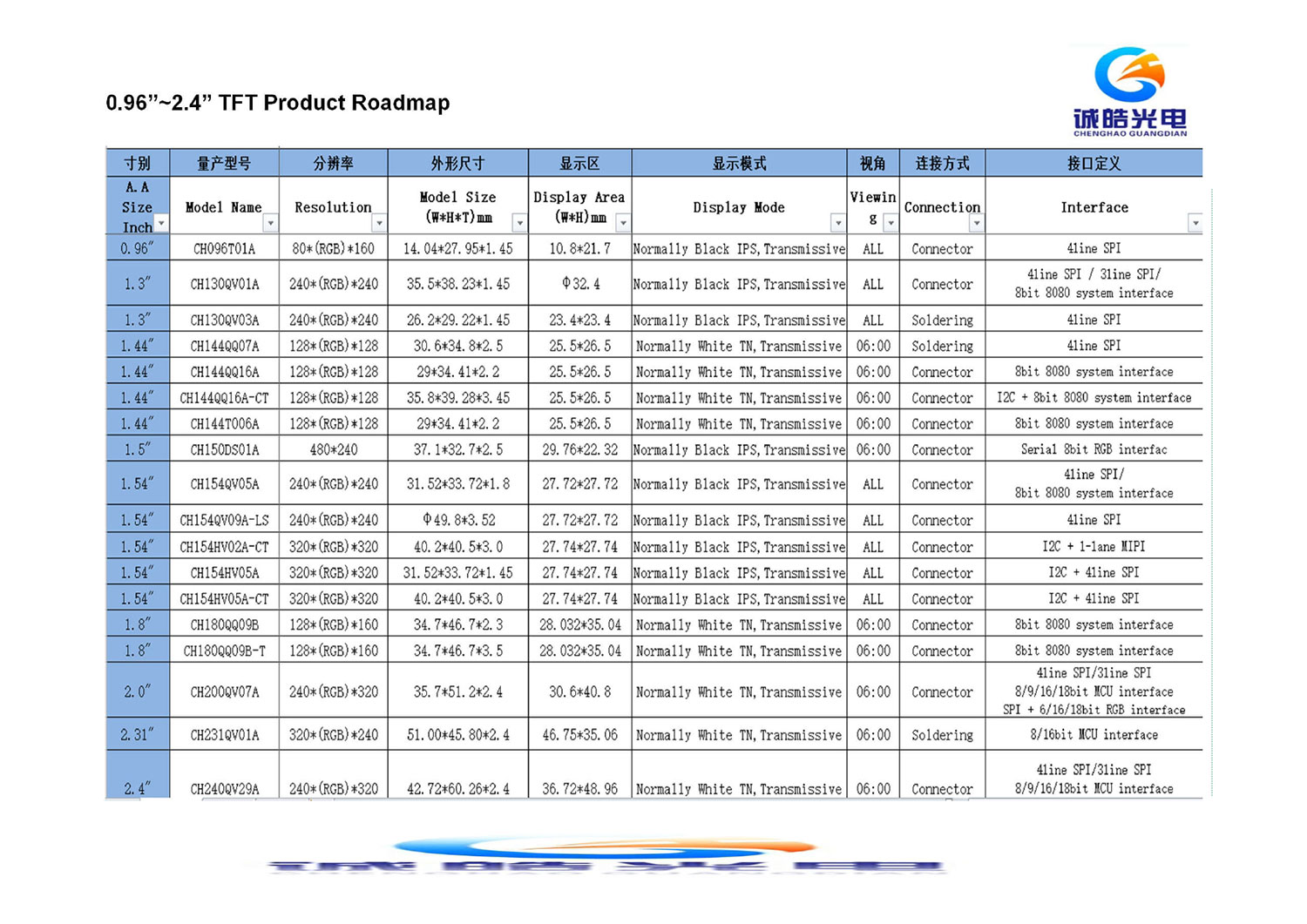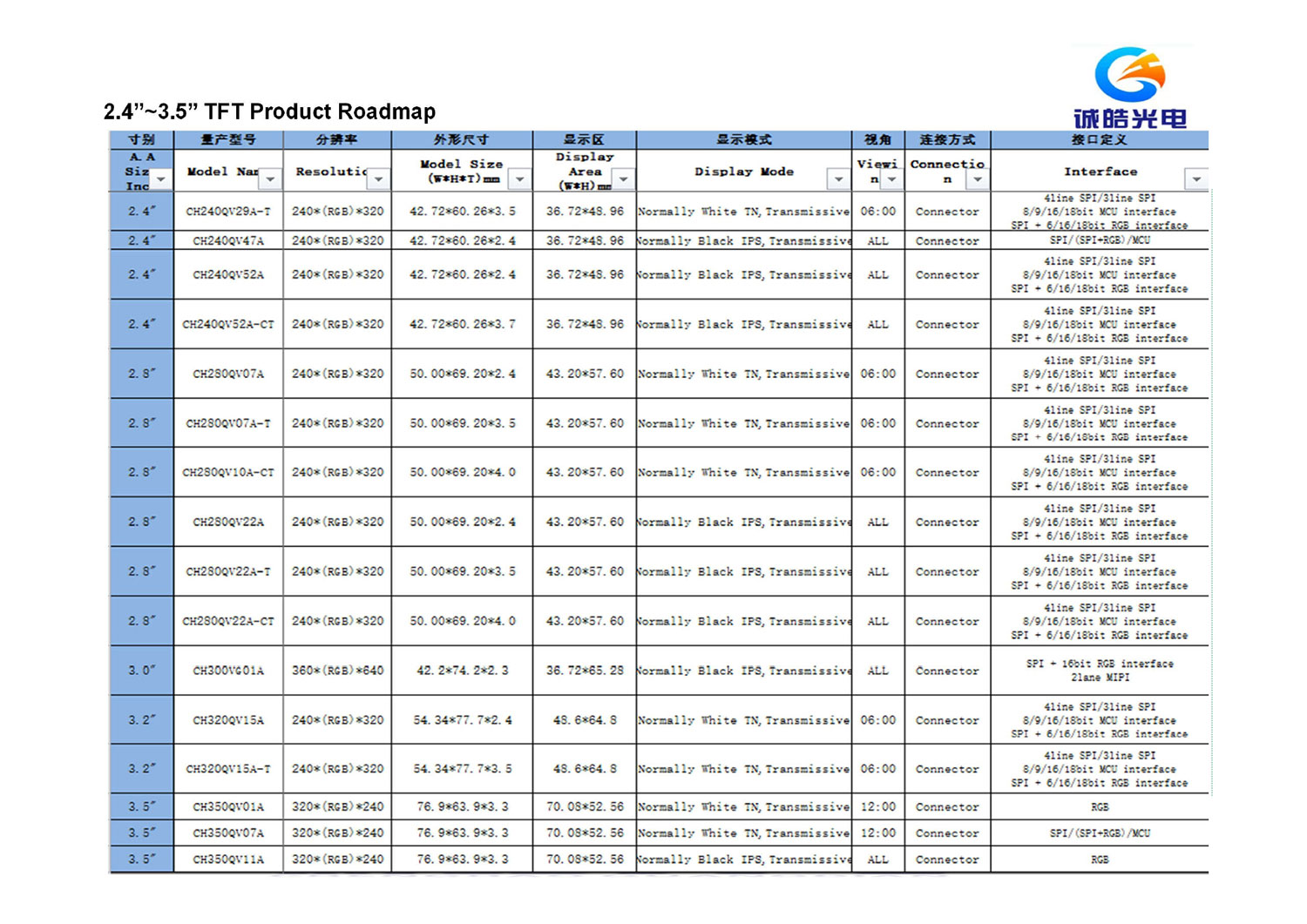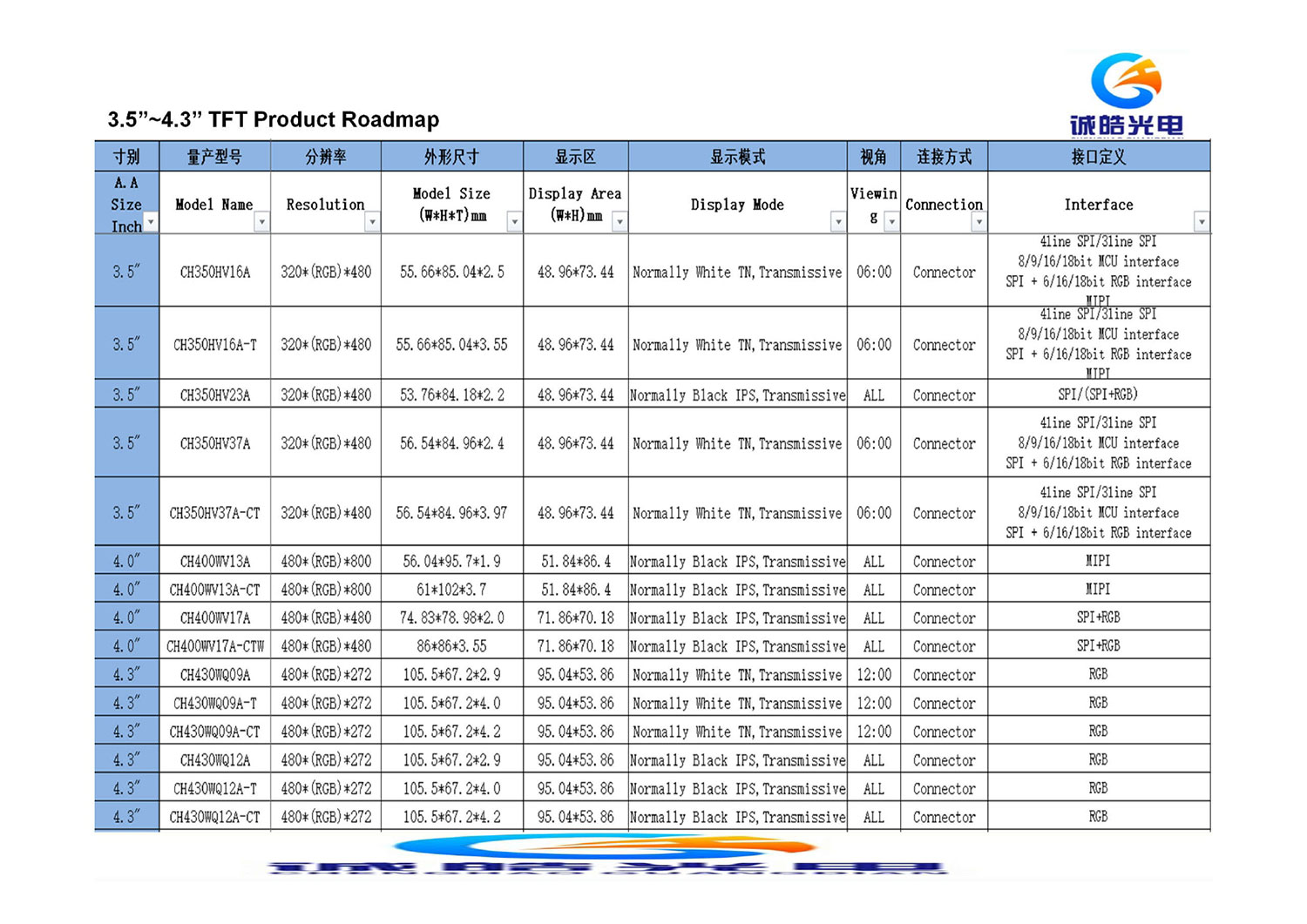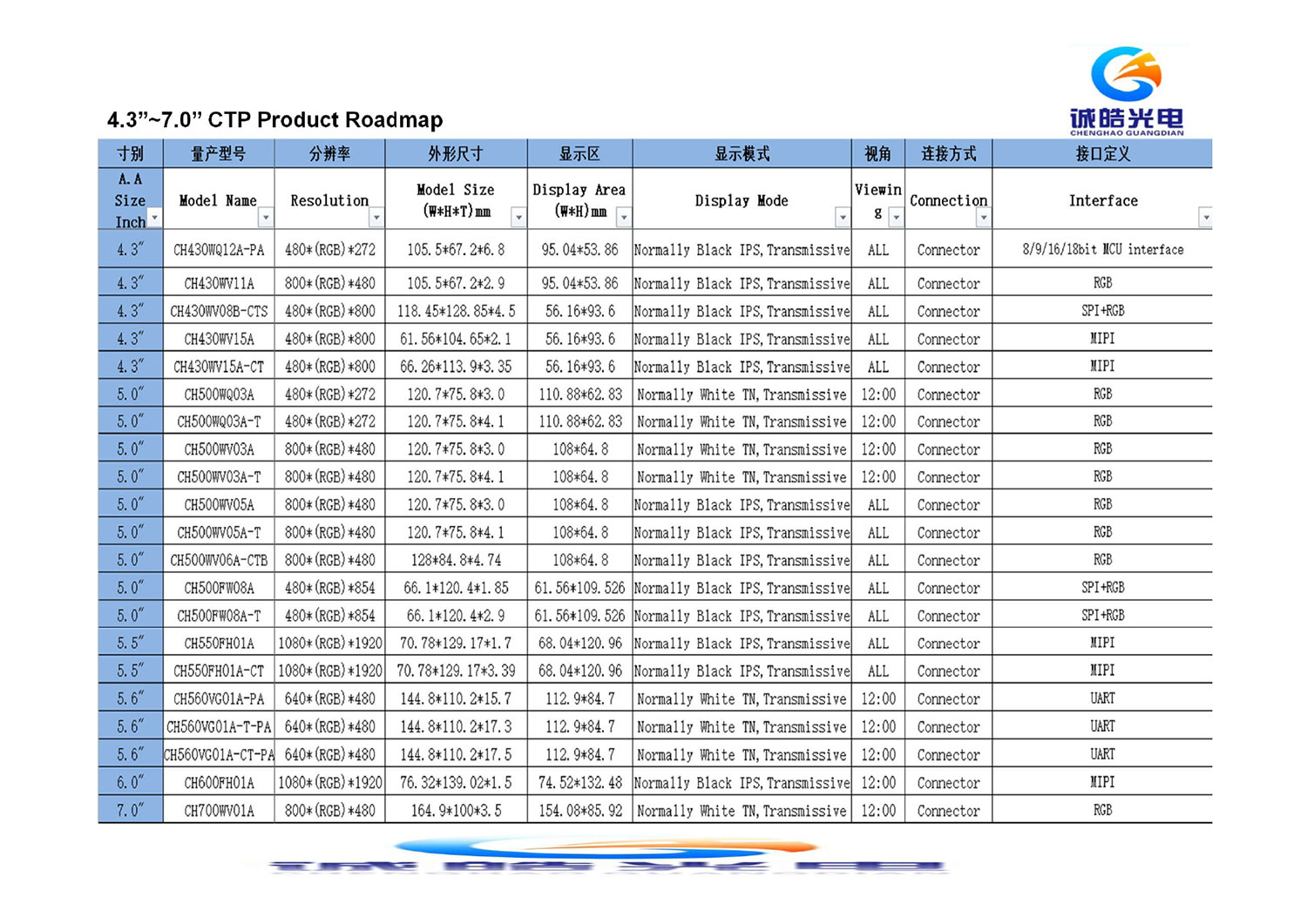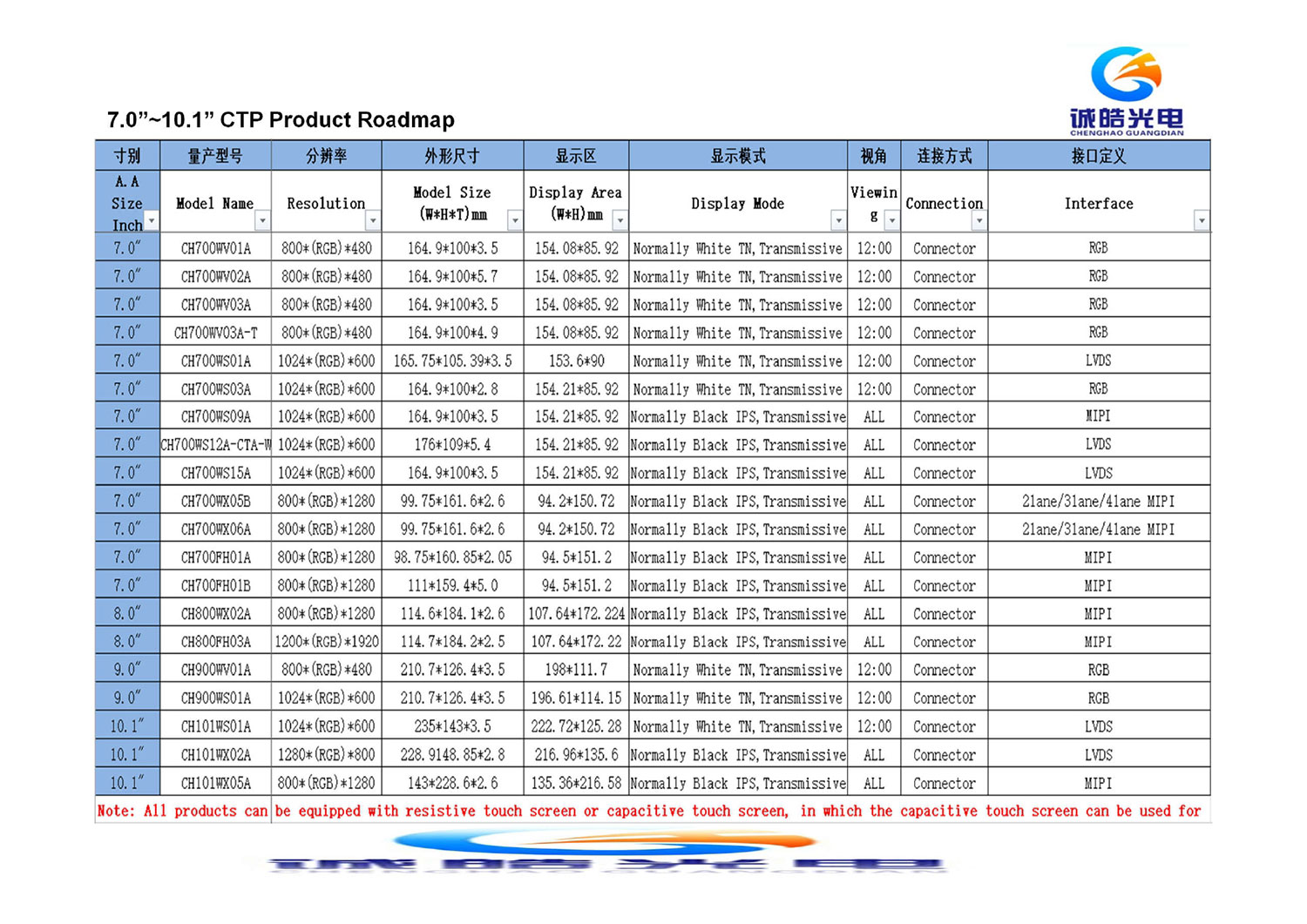Reasons for TFT-LCD screen flickering
2023-08-21
TFT-LCD LCD screens are now widely used and are commonly used in the field of industrial control. However, the TFT-LCD LCD screen may sometimes appear flickering during the use process. The flickering screen generally refers to the display problem of the LCD screen. During the operation of the device, the screen screen flickers or flickers irregularly, and sometimes Horizontal and vertical lines. So do you really understand what causes the flickering of the TFT-LCD LCD screen? How to solve the flickering screen of the TFT-LCD LCD screen?

1. Incorrect refresh frequency setting causes TFT-LCD screen to flicker
Regarding this kind of splash screen, the LCD screen is unstable when playing animation or switching screens quickly, and there may be one or two horizontal bars, and the position is not fixed. Two frequencies are involved, one is the frequency at which the CPU sends data to the RAM, and the other is the frequency at which the module refreshes internally. The refresh frequency can be adjusted to match the CPU write speed by adjusting the register. Additionally, customers are able to change the write speed of the CPU to match both.
2. The frequency of the TFT-LCD liquid crystal screen itself is too high, resulting in a flickering screen.
However, in real life, the device flickers rarely due to excessive frequency. According to the technical staff of Shenzhen Chenghao Display, people’s naked eyes do not feel flickering when the screen exceeds 60hz, and the design standard of general TFT-LCD liquid crystal screen basically maintains this data, so it will not appear under normal circumstances. The frequency is too high, but at the same time it does not rule out that the screen itself has failed. The best way is to increase the OSC frequency of the IC and see the flickering of the LCD screen. Of course, even if the TFT-LCD liquid crystal screen has separate row and column drivers, the settings of the driver chip can also be adjusted.
3. Inconsistent scanning directions lead to TFT-LCD screen flickering
The flickering phenomenon of the LCD screen is very similar to the screen flickering phenomenon caused by the frequency mismatch mentioned above, and it does not happen often. However, due to the lack of contact, when there are defects, you may not think in this direction, and the phenomenon of how to adjust the frequency still exists. At this time, it is necessary to check whether the update direction when the CPU sends data to the RAM is consistent with the refresh direction of the module.
4. TFT-LCD liquid crystal screen and the frequency of the light source are similar to cause flickering.
This condition is very common. Due to the different frequencies of different light sources, in some special situations, when the frequency of artificial light sources is close, it is very common for the LCD screen to flicker.
5. Due to the mismatch between the refresh frequency of the integrated circuit and the frequency of the backlight pulse width modulation signal
This situation often occurs in CSTN modules, and it is easy to produce in the half-bright state. The reason is that the PWM signal tricks people's eyes by switching the backlight between the bright state and the dark state, giving people the feeling that the backlight is dark. The condition is that the frequency must be fast enough. If this frequency does not match the refresh rate of the IC, the two frequencies may interfere with each other, making the picture look like water ripples. This phenomenon often appears in Sitronix's IC. In order to make the power smaller, their ICs usually set the default crystal oscillator frequency lower, so this phenomenon often occurs in the half-bright state. Improvement measures: Change the crystal frequency and refresh rate to see the effect. Since the period of the crystal oscillator becomes smaller after amplification, the possibility of matching becomes larger, so the common debugging direction is to amplify the refresh frequency of the integrated circuit, and the user can properly adjust the pulse width modulation signal for harmonious debugging.