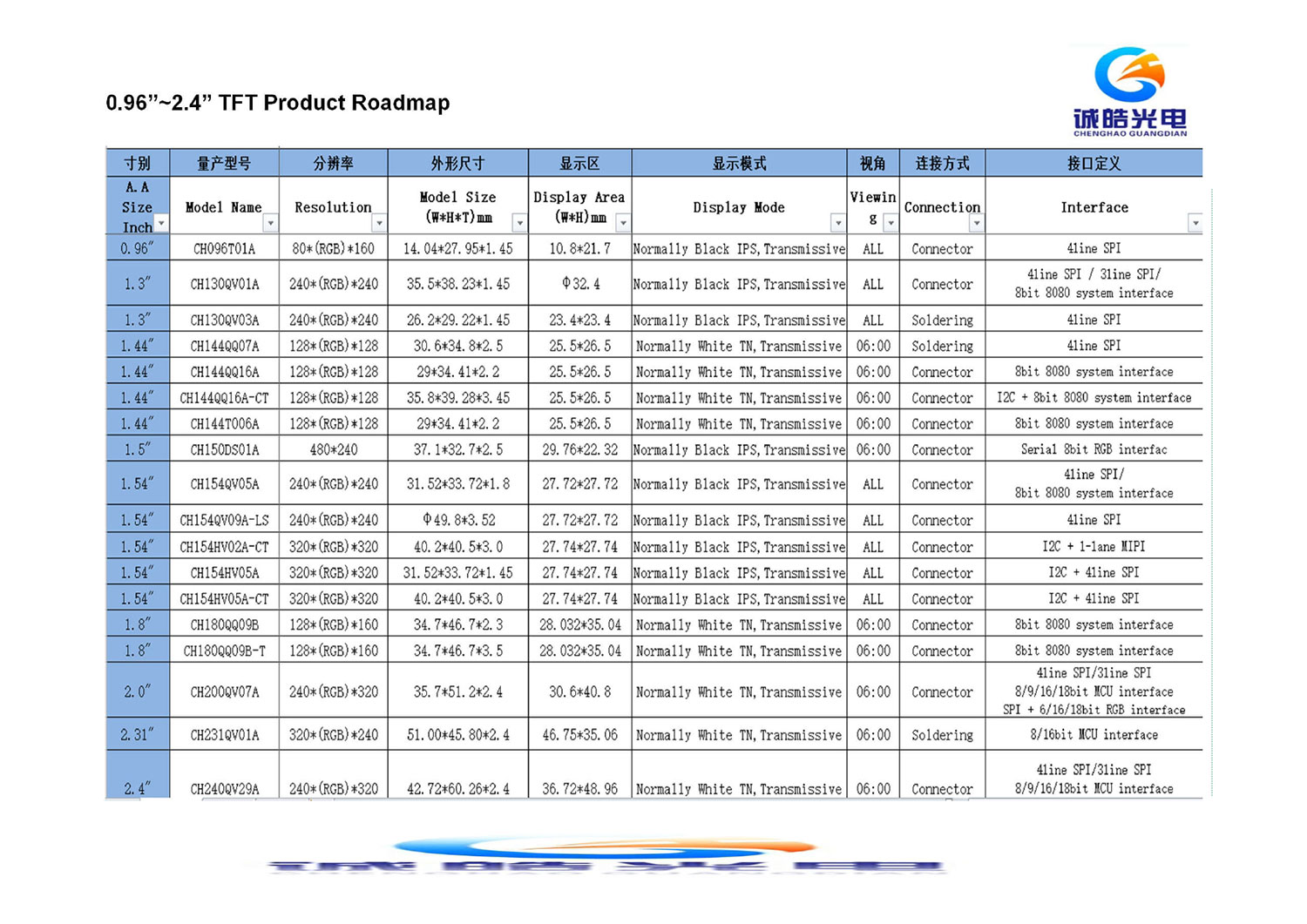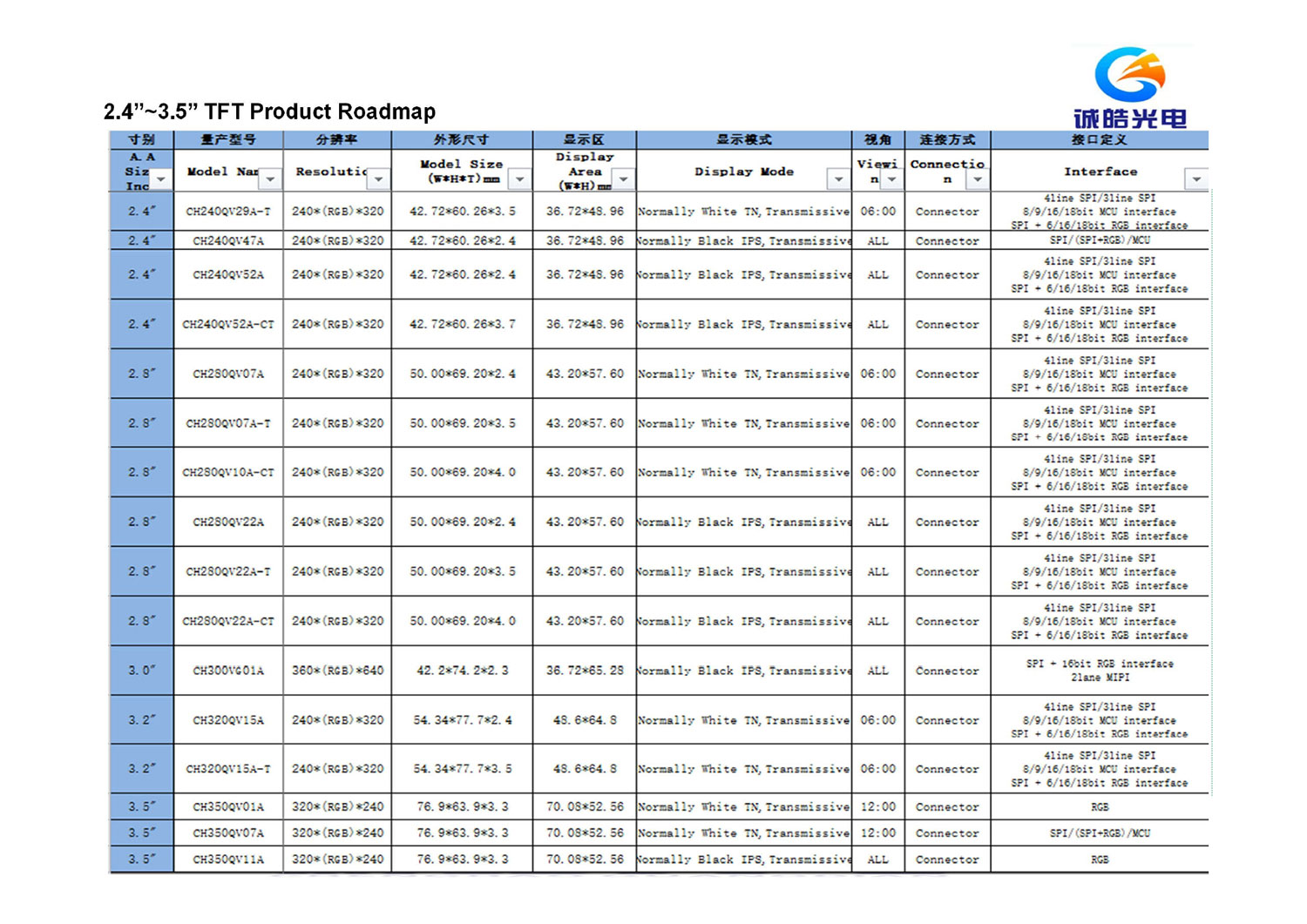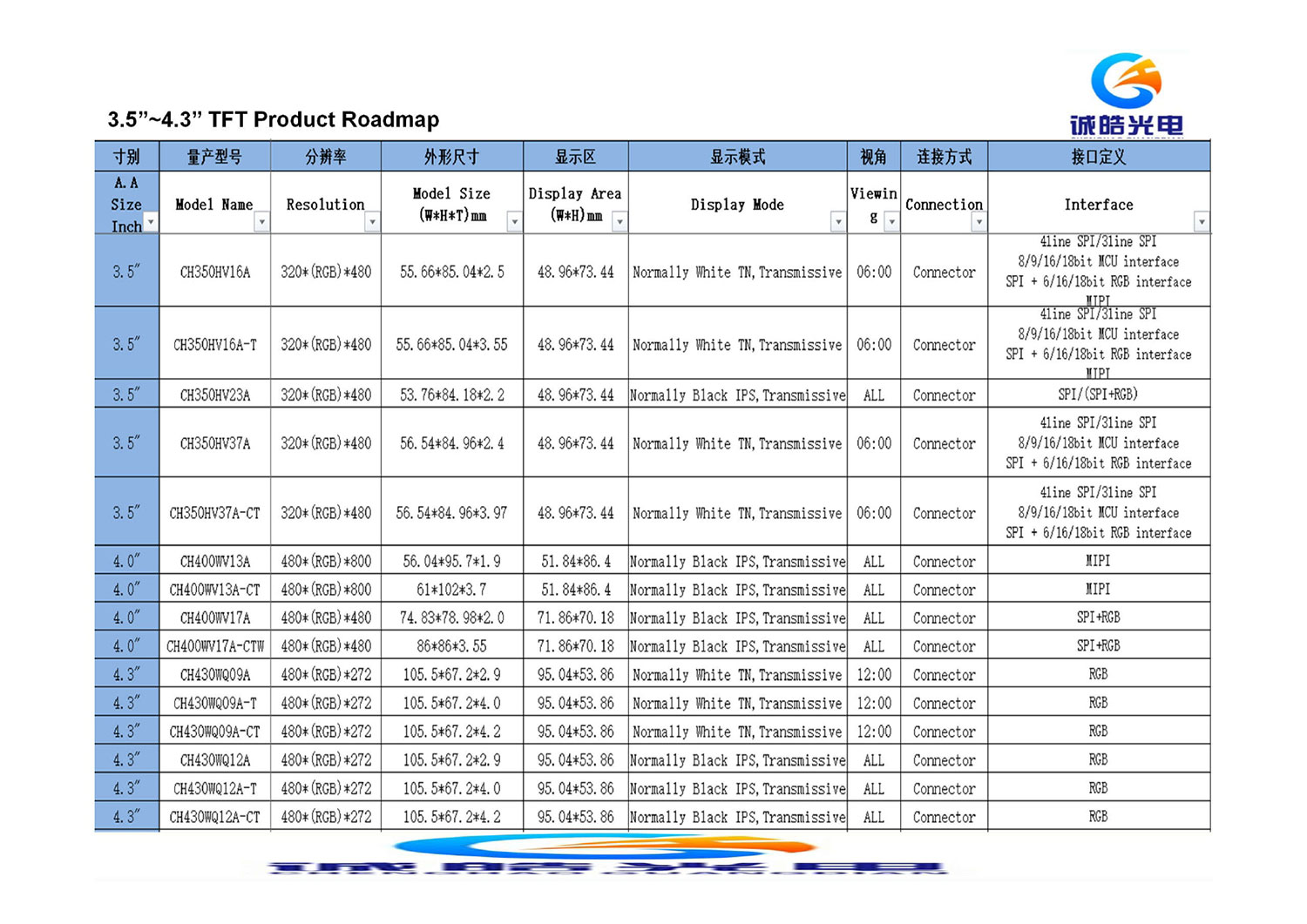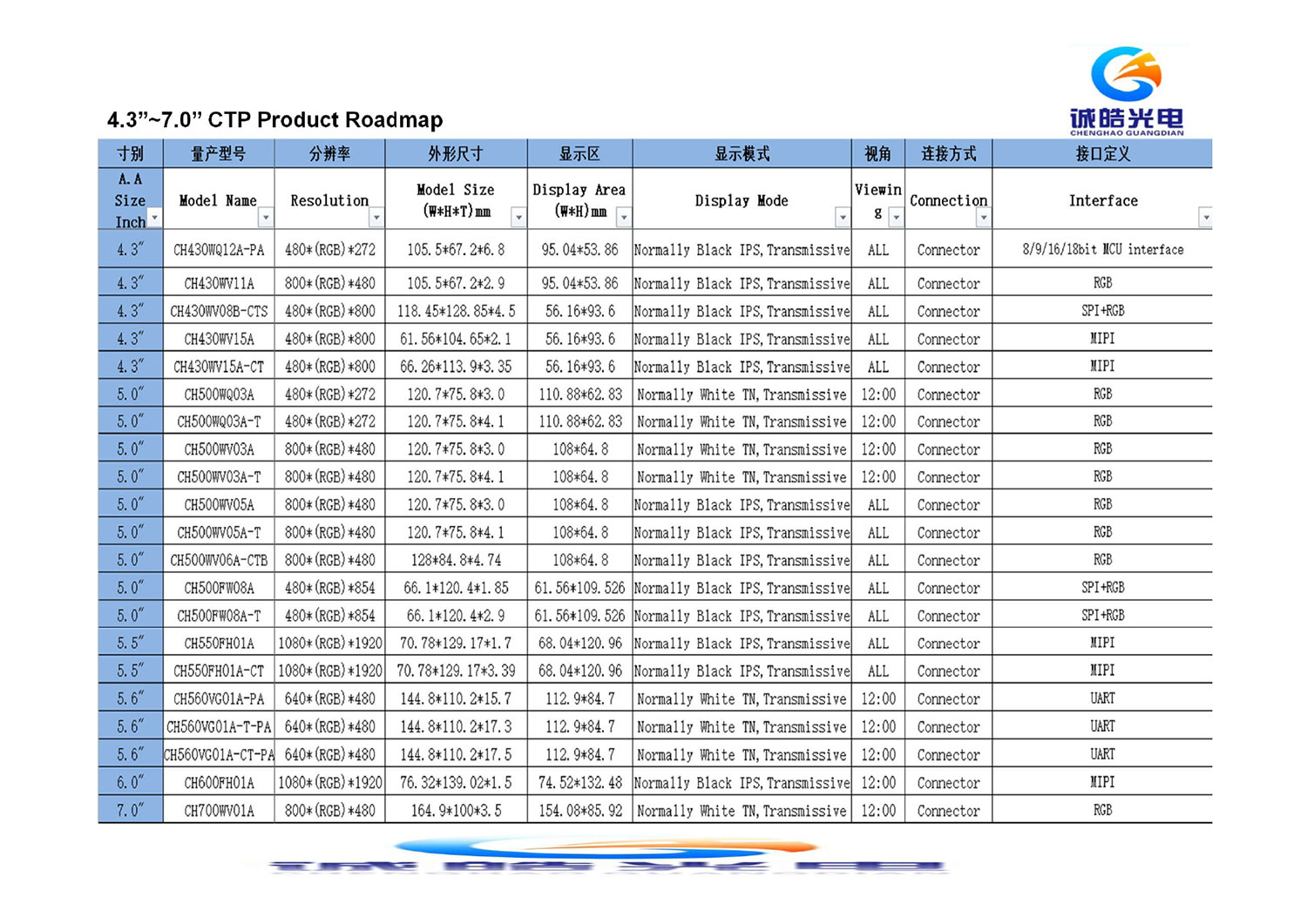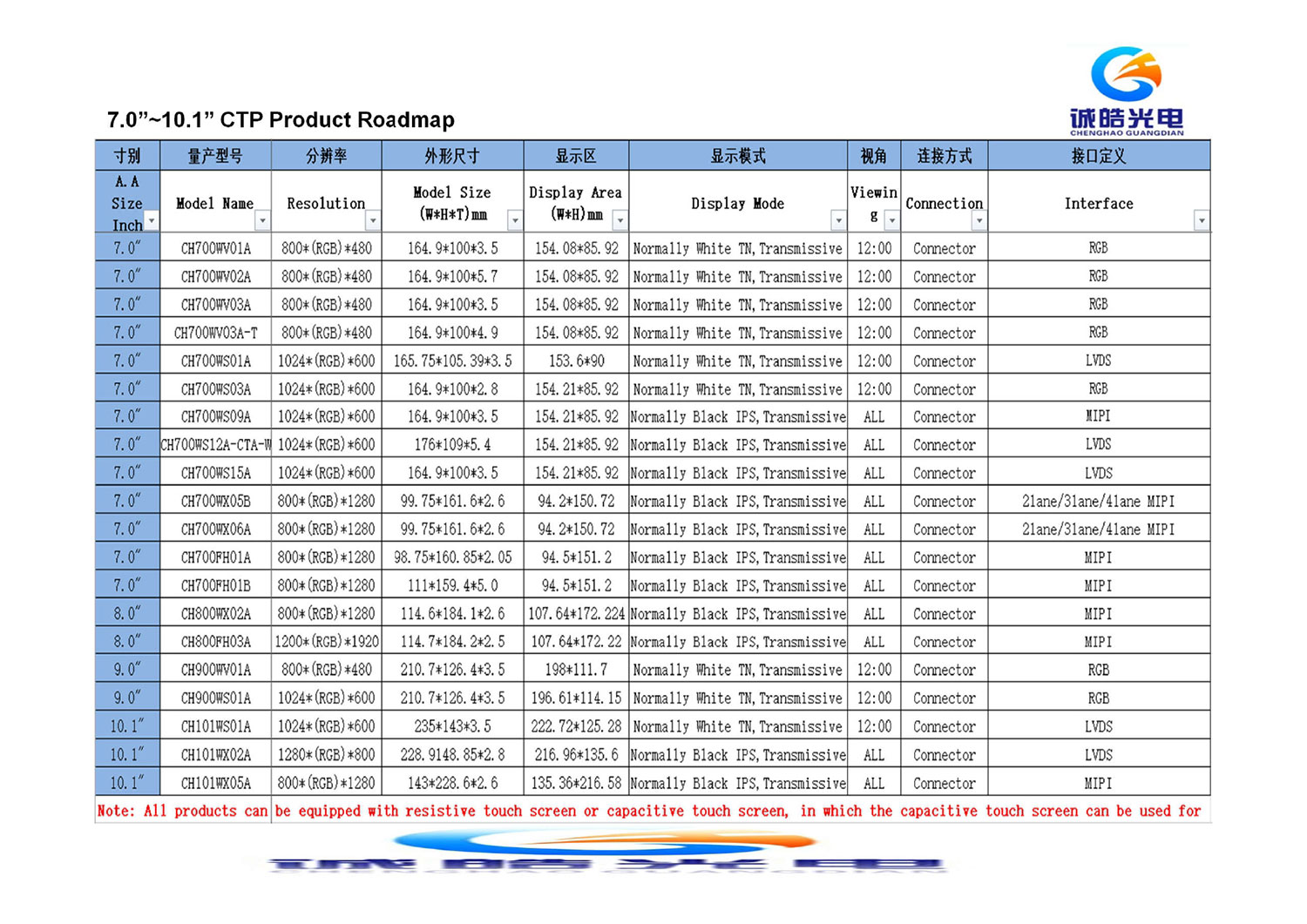Call Us
+86-755-27806536
Email Us
add@chenghaolcm.com
LCD display common faults and maintenance methods.
2022-08-04
1.White LCD screen
A. The phenomenon of a white screen# high brightness tft lcd # means that the backlight board can work normally. First, judge whether the main board can work normally. Press the power switch to check whether the indicator light responds. If the indicator light can change color, it indicates that the main board is working normally.
1. Check whether the connection line from the main board signal output to the screen is in poor contact (you can replace the connection line or the screen# tft lcd display screen #).
2. Check whether the voltage of each working point of the main board is normal, especially the power supply voltage of the screen# 1.5 lcd display #
3. Use an oscilloscope to check the line and field signals and clock signals (from input to output)
B. If the indicator light does not respond or does not light up, it indicates that the main board is not working properly
1. Check the voltage of each working point of the main board, pay attention to the voltage of the EEPROM (about 4.8V), the reset voltage (high level or low level, depending on the model), and the MCU voltage. If there is a short circuit in the power supply, look for the short circuit carefully. position, there may be a short circuit in the copper foil of the PCB board.
2. Find out whether the contact between the MCU pins and the motherboard is good:
3. Check whether the motherboard chip and MCU are working, and use an oscilloscope to measure whether the crystal oscillator starts to vibrate
4. Replace the MCU or reprogram the MCU if necessary;
2.LCD black screen
A. First of all, it is necessary to determine whether it is the main board problem or the backlight board problem. You can check whether the indicator light responds. If the indicator light does not light up, you must check the power supply part of the main board."
1. Use a multimeter to measure the main power supply operating points to see if the fuse is blown. If it is blown, disconnect the power supply. Use the resistance gear to measure whether there is a short circuit at each main power supply operating point. ) and all related components (whether damaged or not connected to tin). }
2. If there is no short-circuit phenomenon, you can refer to the white screen phenomenon for maintenance to ensure that the input and output of the voltage and signal at each operating point are in normal working condition
B. If the working state of the main board is normal, check the backlight board
1. Check whether the connection between the main board and the backlight board is in contact with the main board.
2. Use a multimeter to measure the voltage of the backlight. It must have a power supply voltage of 12V, a switching voltage of 3.3V-5V and a backlight adjustment voltage of 0-5V. The switching voltage of the backlight is the most important. If there is no voltage or the voltage is too low, To check whether the output level of the MCU and the working state of the triode are normal, pay attention to whether there is a short circuit, and replace the components if necessary
3.Liquid crystal display lack of color
1. Check whether there is a short circuit between the main chip# 24 inch 240x320 touch lcd # and the connector seat (pay attention to the chip feet, chip exclusion and connector seat, especially the flat socket)
2. Check whether there is any poor contact between the connecting line from the screen# 39 pin tft lcd display # to the main board, such as the flat cable
3. If necessary, replace the motherboard, connecting cables, and even the screen to find out the problem
4.LCD display button failure
1. Measure the voltage to ground of each button. If the voltage is too low or 0, check whether the circuit from the button board to the MCU is short-circuited, open-circuited, whether the pull-up resistor has an incorrect value and virtual soldering, and whether the socket and connecting line are connected. poor contact
2. Pay attention to whether the button itself is damaged
5.The two-color indicator light of the LCD display does not light up or only lights up one color
1. Check the circuit of the indicator light, whether the level of the transistor output by the MCU to the indicator light is normal, usually a high level of 3.3V and a low level of 0V. When switching the switch, the two levels will become opposite. If it is not normal, check whether there is a short circuit between the circuit and the MCU.
2. Check whether the power supply voltage (5V) of the triode is normal, whether the output of the triode is normal, and the voltage at both ends of the indicator light can be measured
3. Check whether there is poor contact between the motherboard socket and the key board, and whether the circuit board is short-circuited to ground
4. It is necessary to replace the indicator light
6.LCD color cast:
1. Check that the main board signal R\G\B is input to the main chip# lcd display 24 pin # part of the circuit (whether there is a virtual welding short circuit, whether the capacitor resistance is wrong)
2. Enter the factory mode, adjust the white balance, can you call out the normal color?
3. Replace the MCU or reprogram the MCU if necessary
7.LCD display crash
1. Measure whether the motherboard clock output is normal
2. Check that the main board signal R\G\B is input to the main chip part of the circuit (whether there is a virtual welding short circuit, whether the capacitor resistance has an incorrect value)
3. Check whether the circuit from the main board signal output to the connection seat output to the screen# 1.77 inches touch lcd module # is soldered or short-circuited (IC pin exclusion and seat double row pins, pay special attention to the flat socket)
4. Replace the screen#IPS lcd touch module # if necessary
8.No signal on LCD:
A. No input signal appears after power on (NO VGA INPUT)
1. Check the VGA cable connection
2. Check the mainboard from the line field input (pay attention to whether there is a short circuit between the line field and the ground of the VGA socket) to the inverter output and then to the main chip part of the circuit (whether there is a virtual welding short circuit, whether the capacitor resistance is wrong)!
3. Check the voltage of each working point of the main board (it may be due to the damage of the main chip) #industrial lcd touch screen panel#
B. Out of display (VGA NOT SUPPORT) # 2 inch TFT IPS #or (FREQENCY OUT OF RANGE) appears after power on
1. Check whether the computer input signal is out of range
2. Check the voltage of each working point of the main board (it may be due to the damage of the main chip)
9.LCD screen flashes (word jitter)
1. Whether the "phase" can be adjusted well with automatic adjustment or manual adjustment
2. Check the voltage of each working point of the main board (it may be due to the damage of the main chip)# mcu tft display module #
3. Check whether the phase-locked loop capacitor resistance is wrong
4. Check the main board from the line field input to the inverter output and then to the main chip part of the circuit (whether there is virtual welding, short circuit, whether the capacitor resistance is wrong)
10.LCD ghosting
1. Check the input signal, whether it is caused by the connection distribution or the VGA cable is out of specification
2. Check whether the motherboard VGA socket is soldered or not
3. Check the main board from the signal input to the chip part of the circuit for soldering, short circuit, wrong value of capacitor and resistance
4. Check the voltage of each working point of the main board (it may be due to the damage of the main chip# 24 pin tft display #
A. The phenomenon of a white screen# high brightness tft lcd # means that the backlight board can work normally. First, judge whether the main board can work normally. Press the power switch to check whether the indicator light responds. If the indicator light can change color, it indicates that the main board is working normally.
1. Check whether the connection line from the main board signal output to the screen is in poor contact (you can replace the connection line or the screen# tft lcd display screen #).
2. Check whether the voltage of each working point of the main board is normal, especially the power supply voltage of the screen# 1.5 lcd display #
3. Use an oscilloscope to check the line and field signals and clock signals (from input to output)
B. If the indicator light does not respond or does not light up, it indicates that the main board is not working properly
1. Check the voltage of each working point of the main board, pay attention to the voltage of the EEPROM (about 4.8V), the reset voltage (high level or low level, depending on the model), and the MCU voltage. If there is a short circuit in the power supply, look for the short circuit carefully. position, there may be a short circuit in the copper foil of the PCB board.
2. Find out whether the contact between the MCU pins and the motherboard is good:
3. Check whether the motherboard chip and MCU are working, and use an oscilloscope to measure whether the crystal oscillator starts to vibrate
4. Replace the MCU or reprogram the MCU if necessary;
2.LCD black screen
A. First of all, it is necessary to determine whether it is the main board problem or the backlight board problem. You can check whether the indicator light responds. If the indicator light does not light up, you must check the power supply part of the main board."
1. Use a multimeter to measure the main power supply operating points to see if the fuse is blown. If it is blown, disconnect the power supply. Use the resistance gear to measure whether there is a short circuit at each main power supply operating point. ) and all related components (whether damaged or not connected to tin). }
2. If there is no short-circuit phenomenon, you can refer to the white screen phenomenon for maintenance to ensure that the input and output of the voltage and signal at each operating point are in normal working condition
B. If the working state of the main board is normal, check the backlight board
1. Check whether the connection between the main board and the backlight board is in contact with the main board.
2. Use a multimeter to measure the voltage of the backlight. It must have a power supply voltage of 12V, a switching voltage of 3.3V-5V and a backlight adjustment voltage of 0-5V. The switching voltage of the backlight is the most important. If there is no voltage or the voltage is too low, To check whether the output level of the MCU and the working state of the triode are normal, pay attention to whether there is a short circuit, and replace the components if necessary
3.Liquid crystal display lack of color
1. Check whether there is a short circuit between the main chip# 24 inch 240x320 touch lcd # and the connector seat (pay attention to the chip feet, chip exclusion and connector seat, especially the flat socket)
2. Check whether there is any poor contact between the connecting line from the screen# 39 pin tft lcd display # to the main board, such as the flat cable
3. If necessary, replace the motherboard, connecting cables, and even the screen to find out the problem
4.LCD display button failure
1. Measure the voltage to ground of each button. If the voltage is too low or 0, check whether the circuit from the button board to the MCU is short-circuited, open-circuited, whether the pull-up resistor has an incorrect value and virtual soldering, and whether the socket and connecting line are connected. poor contact
2. Pay attention to whether the button itself is damaged
5.The two-color indicator light of the LCD display does not light up or only lights up one color
1. Check the circuit of the indicator light, whether the level of the transistor output by the MCU to the indicator light is normal, usually a high level of 3.3V and a low level of 0V. When switching the switch, the two levels will become opposite. If it is not normal, check whether there is a short circuit between the circuit and the MCU.
2. Check whether the power supply voltage (5V) of the triode is normal, whether the output of the triode is normal, and the voltage at both ends of the indicator light can be measured
3. Check whether there is poor contact between the motherboard socket and the key board, and whether the circuit board is short-circuited to ground
4. It is necessary to replace the indicator light
6.LCD color cast:
1. Check that the main board signal R\G\B is input to the main chip# lcd display 24 pin # part of the circuit (whether there is a virtual welding short circuit, whether the capacitor resistance is wrong)
2. Enter the factory mode, adjust the white balance, can you call out the normal color?
3. Replace the MCU or reprogram the MCU if necessary
7.LCD display crash
1. Measure whether the motherboard clock output is normal
2. Check that the main board signal R\G\B is input to the main chip part of the circuit (whether there is a virtual welding short circuit, whether the capacitor resistance has an incorrect value)
3. Check whether the circuit from the main board signal output to the connection seat output to the screen# 1.77 inches touch lcd module # is soldered or short-circuited (IC pin exclusion and seat double row pins, pay special attention to the flat socket)
4. Replace the screen#IPS lcd touch module # if necessary
8.No signal on LCD:
A. No input signal appears after power on (NO VGA INPUT)
1. Check the VGA cable connection
2. Check the mainboard from the line field input (pay attention to whether there is a short circuit between the line field and the ground of the VGA socket) to the inverter output and then to the main chip part of the circuit (whether there is a virtual welding short circuit, whether the capacitor resistance is wrong)!
3. Check the voltage of each working point of the main board (it may be due to the damage of the main chip) #industrial lcd touch screen panel#
B. Out of display (VGA NOT SUPPORT) # 2 inch TFT IPS #or (FREQENCY OUT OF RANGE) appears after power on
1. Check whether the computer input signal is out of range
2. Check the voltage of each working point of the main board (it may be due to the damage of the main chip)
9.LCD screen flashes (word jitter)
1. Whether the "phase" can be adjusted well with automatic adjustment or manual adjustment
2. Check the voltage of each working point of the main board (it may be due to the damage of the main chip)# mcu tft display module #
3. Check whether the phase-locked loop capacitor resistance is wrong
4. Check the main board from the line field input to the inverter output and then to the main chip part of the circuit (whether there is virtual welding, short circuit, whether the capacitor resistance is wrong)
10.LCD ghosting
1. Check the input signal, whether it is caused by the connection distribution or the VGA cable is out of specification
2. Check whether the motherboard VGA socket is soldered or not
3. Check the main board from the signal input to the chip part of the circuit for soldering, short circuit, wrong value of capacitor and resistance
4. Check the voltage of each working point of the main board (it may be due to the damage of the main chip# 24 pin tft display #
We use cookies to offer you a better browsing experience, analyze site traffic and personalize content. By using this site, you agree to our use of cookies.
Privacy Policy